모노레포가 등장하게 된 배경에 대해서 정리해볼 필요가 생겨서 글을 작성하게 되었습니다.
모노레포의 등장 배경, 모노레포 도구, 참고 블로그, 시작하기 위한 지식을 습득할 수 있습니다.
1. Repository Strategy
Git을 통한 레포지터리 구성 전략은 크게 3가지로 나누어 볼 수 있습니다.
http://dsparch.sciomagelab.com/2022/03/12/monorepo-vs-multirepo/
dsparch.sciomagelab.com

1-1. Monolith
1) 한 레포지터리 내에 모듈화 없이 모든 서비스(프론트, 백엔드 등)가 들어가 있는 것
2) 관심사의 분리(separation of concerns)가 되어있지 않음
=> 모듈화를 통해 한계 해결 => 멀티레포 등장
1-2. MultiRepo (= Polyrepo)
일반적인 프로젝트 레포지터리 구성, 서비스 단위로 레포지터리를 생성해서 코드를 관리하는 방식
1-2-1. 장점
1) 팀의 자율성 보장 (레포지터리 별로 라이브러리 버전 관리, 각자 CI/CD 파이프라인 존재, 각종 설정)
2) 권한, 책임이 명확하다
1-2-2. 단점
1) 독립성이 강해서 프로젝트를 하나 만들때마다 각자 설정을 구축해야 한다
2) 저장소 생성 > 커미터 추가 > 개발 환경 구축 > CI/CD 구축 > 빌드 > 패키지 저장소에 publish
3) 패키지의 중복 코드 가능성
4) 일관성 없는 개발자 경험 (린트, 빌드, 테스트, 배포 설정을 기억해야함)
1-2-3. 예시
ex) admin repositories
A 레포지터리 | A-service-admin
B 레포지터리 | B-service-admin
C 레포지터리 | C-service-admin
공통 UI 레포지터리 | Admin-UI-service
=> 각 서비스 별로 레포지터리를 생성해야하며 공통 관리 UI 도 필요하다면 총 4개의 레포지터리가 필요함
1-3. MonoRepo
두 개 이상의 프로젝트가 동일한 저장소에 저장되는 방식 (+ 패키지간 독립성 보장)
1-3-1. 장점
1) 새로운 프로젝트를 만들기 쉽다 (설정을 공유함)
2) 패키지 별로 독립적인 커밋, 배포 환경을 구성 할 수 있음
3) 비슷한 방식으로 배포, 테스팅, 설정을 공유하기 때문에 일관된 개발 경험 가능 (개발 방법 표준화)
1-3-2. 단점
1) 멀티레포보다 빌드 시간이 느려짐
2) 잘못된 커밋이 전체 코드에 영향을 미칠 수 있음 (공통 컴포넌트 수정 → 사이드이펙트)
3) 코드량과 복잡도가 계속 쌓여서 프로젝트 적응하는데 러닝커브가 있음
1-3-3. 예시
Monorepo (lerna + yarn workspace)
ex) admin repository
packages
| A-service-admin
| B-service-admin
| C-service-admin
| admin-ui (A + B + C 공통 컴포넌트 정의)
=> 레포지터리 하나에 4개의 서비스를 생성할 수 있고 한 곳에서 관리/배포 할 수 있다.
2. Monorepo
2-1. 모노레포 사용 현황
실제 기업들의 레포지터리 사용 전략

2-2. 모노레포 구축 툴 종류

- 사용도 (정보, 커뮤니티 있을 확률이 높음) : Lerna > pnpm > Nx > Turbo
- 만족도 (다시 사용하고 싶은 정도) : pnpm > Turbo > Nx > Lerna
2-3. Features (Lerna)
1) Local task orchestration : 병렬적으로 각 패키지 별로 작업 수행 가능
2) Detecting affected products/packages : 빌드나 테스트 할 때 영향 받는 패키지만 설정 가능
더 많은 정보는 하단 링크 참고
Monorepo Explained
Everything you need to know about monorepos, and the tools to build them.
monorepo.tools
3. Why lerna?
Nwrl(Nx) 가 Lerna를 인수해서 Nx와 Lerna는 같다고 보면됩니다. (v5.0 이상부터)
1) Super Fast : 빌드시간이 turbo와 비교 했을 때 굉장히 빠르다
2) Computation Caching : 이전에 빌드한 내용을 캐시해서 불필요하게 여러번 빌드하지 않습니다.
3) Configuration-Free Distributed Task Execution :
4) Powerful Graph Visualizer : 패키지간 연관성을 그래프로 나타내줌 npx nx graph
5) Easy to Adopt : 적용하기 쉬움
4. Getting Started
4-1. 시작하기 전에
lerna + yarn workspace 조합
예제 디렉토리 구조
| packages
| frontend
| backend
| base-ui (storybook)
* 모노레포 연습 레포지터리 링크
GitHub - lerna/getting-started-example: This repo is a small example of using Lerna 5+.
This repo is a small example of using Lerna 5+. Contribute to lerna/getting-started-example development by creating an account on GitHub.
github.com
- tdd-node-app 디렉터리
GitHub - canoe726/YoungKim_Javascript: 모든 프론트엔드 웹개발 지식 모음
모든 프론트엔드 웹개발 지식 모음. Contribute to canoe726/YoungKim_Javascript development by creating an account on GitHub.
github.com
4-2. 시작 명령어
npx lerna init
# yarn set version berry (v3.x.x 이상)
# yarn install
# yarn dlx @yarnpkg/sdks vscode
# cd packages
# npx create-react-app service1 --template typescript
# npx create-next-app@latest --ts (service2)
# npx create-react-app ent_ui --template typescript
npx lerna@latest init
4-3. 명령어
yarn workspace [패키지명] 명령어
ex1) yarn workspace @app/frontend start
ex2) yarn add lodash
ex3) yarn workspace @app/backend build
패키지명 → package.json > name 속성 수정
4-4. 공통 UI 컴포넌트 사용
// packages/frontend/src/App.tsx
import React from "react";
import { Button } from "@app/base_ui/src/components/Button";
import "./styles/global.css";
const Header = () => {
return (
<div className="px-[2rem] h-[6.4rem] flex justify-between items-center bg-slate-300">
<div className="text-[2.4rem]">Logo</div>
<div className="">
<p>Interface</p>
<Button
primary={true}
label='Button'
></Button>
</div>
</div>
);
};
...
5. Deep Dive…
더 많은 정보와 실제 프로젝트에 적용하는 것은 공식문서를 참고하시면 됩니다.
Introduction | Lerna
Lerna is the original monorepo tool for TypeScript/JavaScript. It has been around for many years and is used by tens of thousands of projects, including React and Jest.
lerna.js.org
- Monorepo에 대해서 더 알고 싶다면?
1. wanted lab
Lerna와 Yarn workspaces를 활용한 패키지 관리
개요
medium.com
2. naver d2
https://d2.naver.com/helloworld/7553804#ch2https://d2.naver.com/helloworld/0923884
3. 공식 문서
GitHub - lerna/lerna: Lerna is a fast, modern build system for managing and publishing multiple JavaScript/TypeScript packages f
:dragon: Lerna is a fast, modern build system for managing and publishing multiple JavaScript/TypeScript packages from the same repository. - GitHub - lerna/lerna: Lerna is a fast, modern build sys...
github.com
4. Git multirepo vs monorepo
Git Multi Repo vs Git Mono Repo: Which Should You Choose?
What is the best choice between the Git multi repo and Git mono repo? Get Git repo best practices and tips for deciding on your ideal Git repo size.
www.gitkraken.com
'웹 프론트엔드 > 트렌드' 카테고리의 다른 글
| SSR과 SEO가 웹 서비스에서 왜 중요할까? (0) | 2022.12.18 |
|---|---|
| 생산성 향상을 위한 Hygen 도입 (0) | 2022.12.14 |
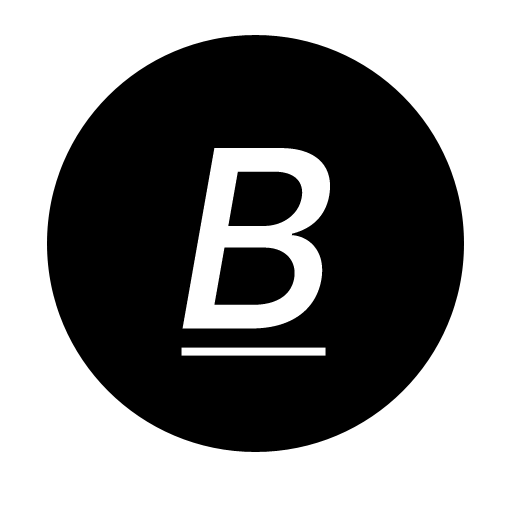 this-is-blog
this-is-blog

댓글